Organizing Your Office Paperwork
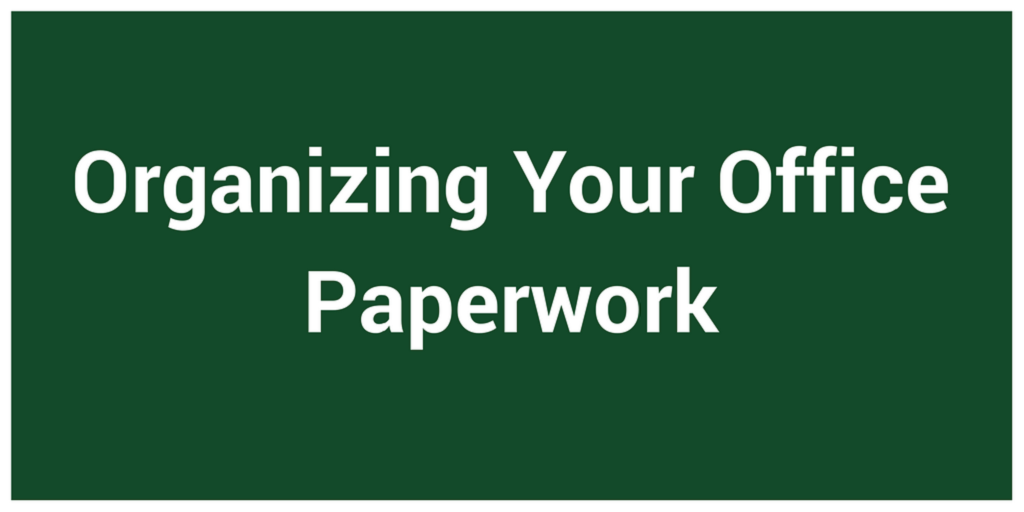
Why You Should Organize Your Office Paperwork
The big question is: Filing or piling? For most the temptation to pile holds a lot of attraction, but in the long run, important paperwork gets misplaced. Not only that, but the piler himself might just be the only one who knows what the different piles are. So the ultimate answer is filing.
Getting the Organization Process Started
Setting up a filing system for your basic essential office files is quite simple. You will need 3-tab manila folders, file labels, hanging file holders and a file cabinet with a least 1 locking file drawer.
Your labels should be set up in the following format:
Line 1: NAME OF WHO IS BEING PAID – YEAR (new files should be made each year)
Line 2: TYPE OF FILE (A/P, Banking, Taxes, etc.; see below)
Categories for Filing Paperwork
These are the file type categories that I feel are absolutely necessary for paperwork organization:
Accounts Payable – Make an individual file folder for anyone (company or individual) that you pay throughout the year. Also make at least 2 miscellaneous file folders – A-L & M-Z. Make new files as you accumulate 3 transactions for miscellaneous vendors. These files are for bills that have been paid only.
Banking Files – Make a file folder for each bank account that the company has – checking, savings, credit card etc. – The reconciliations for these accounts will be filed in these folders.
Tax Files – I suggest Federal & State File folders – 1 for each quarter; and an informational folder for each entity to keep track of specific information that applies to those entities. These informational file folders are not yearly folders, but ones that you just keep adding to. For example your WBF rates letters, which are sent out each fall by the state for the upcoming year.
HR Files – A file folder for each employee. Medical information must be kept separately and not in each individuals file. These are the files that should be kept in the locking file drawer.
Items should be placed in the file in reverse chronological order so that your most recent transaction is the front of the file. This just makes it easier for retrieving information if need be.
It takes a little bit of work to get things set up but in the long run it will make life easier and quite a bit more organized, plus people won’t be rummaging around your desk looking for stuff anymore.
Need help getting going – Fisher Business Management consults in all areas of business and can set you up in no time.
HAPPY FILING!
~by Liz Miller, Business and Accounting Management Consultant, Fisher Business Management
About the Author Barb Fisher
Barb is the CEO of Fisher Bookkeeping, an outsourced bookkeeping consultancy that provides small businesses with a full-service financial department. Her favorite aspect of work is to break down the accounting to meaningful bits, so entrepreneurs can make a powerful difference in their own business. She's also a power lifter (squat: 215, DL: 270).

